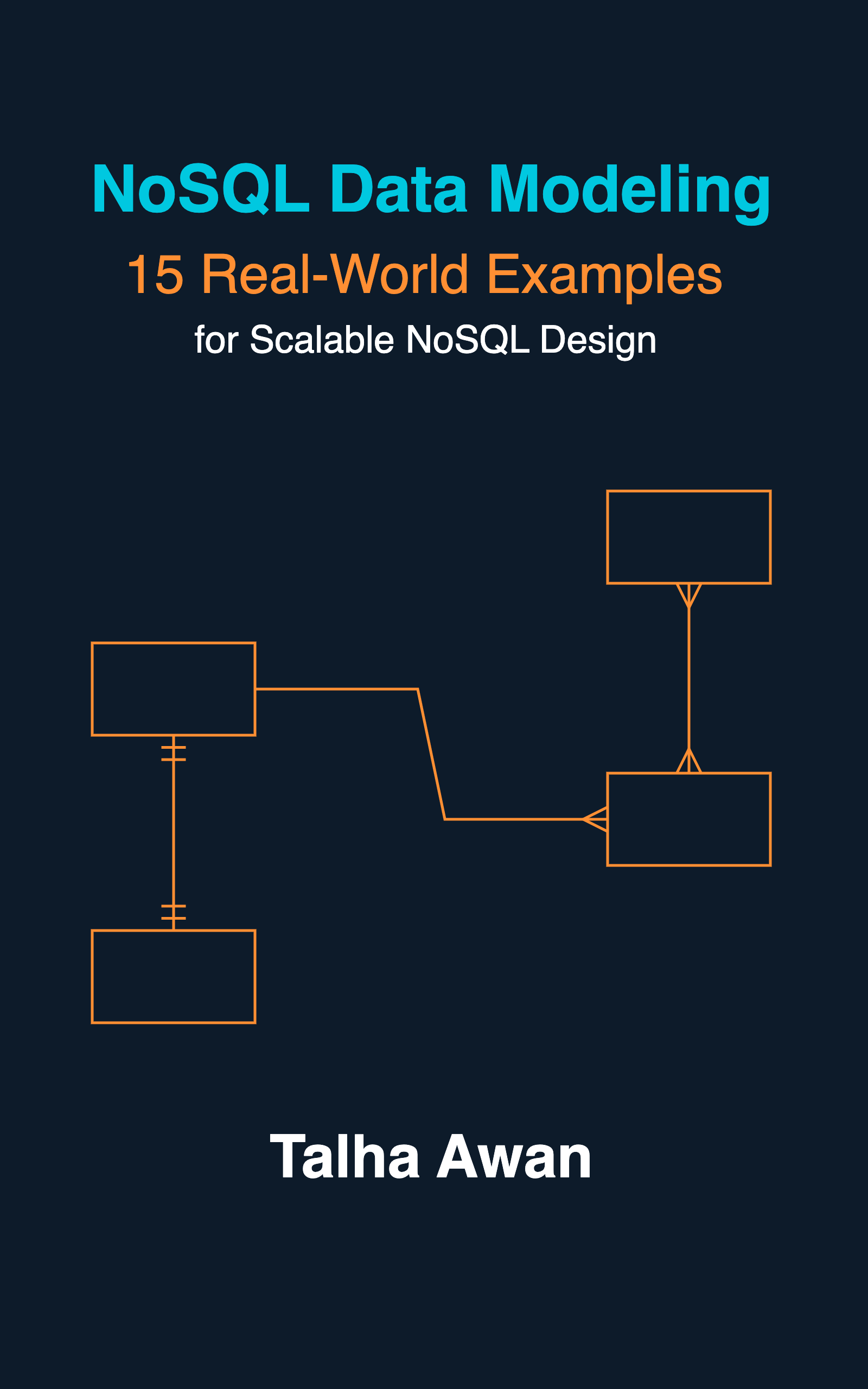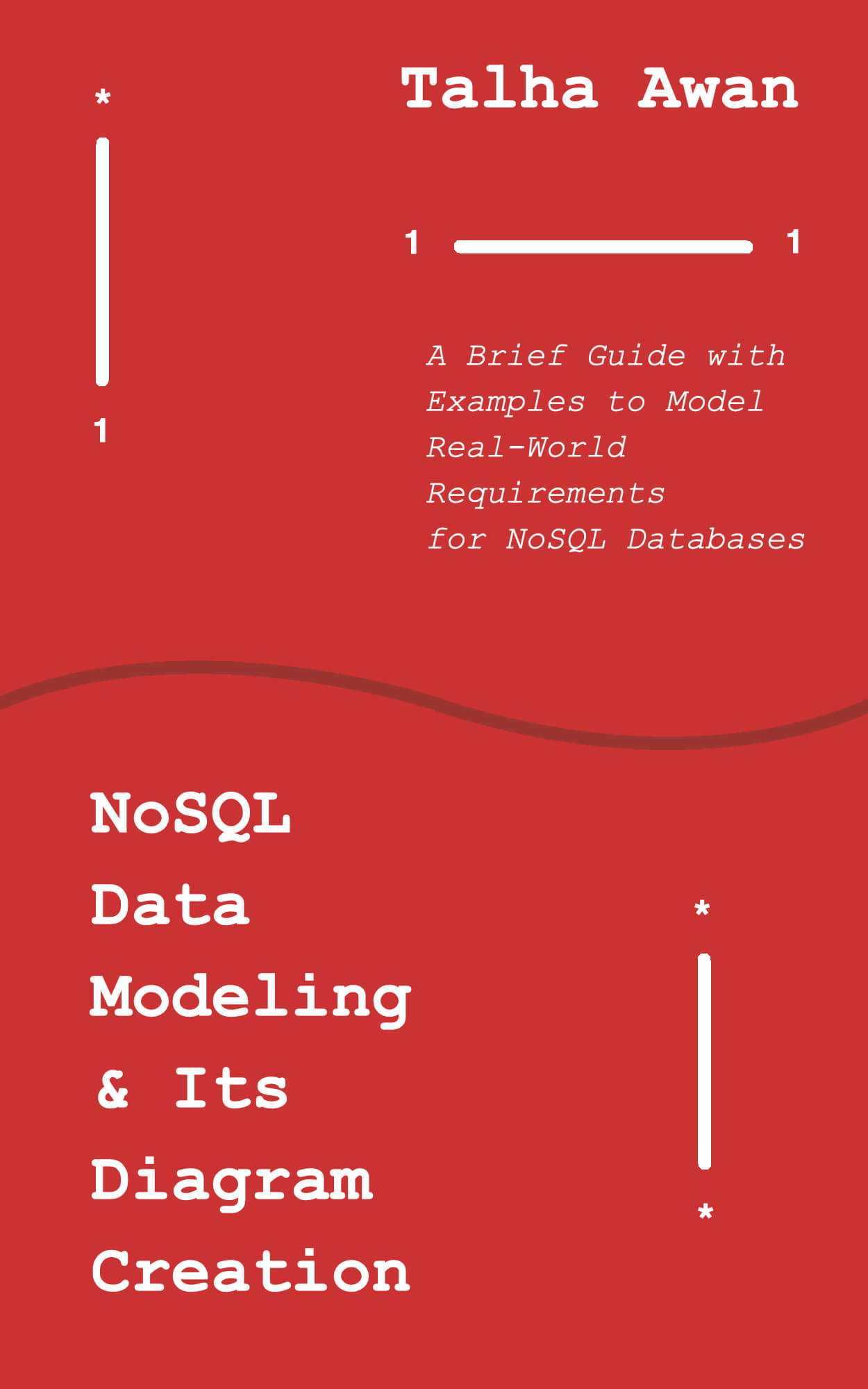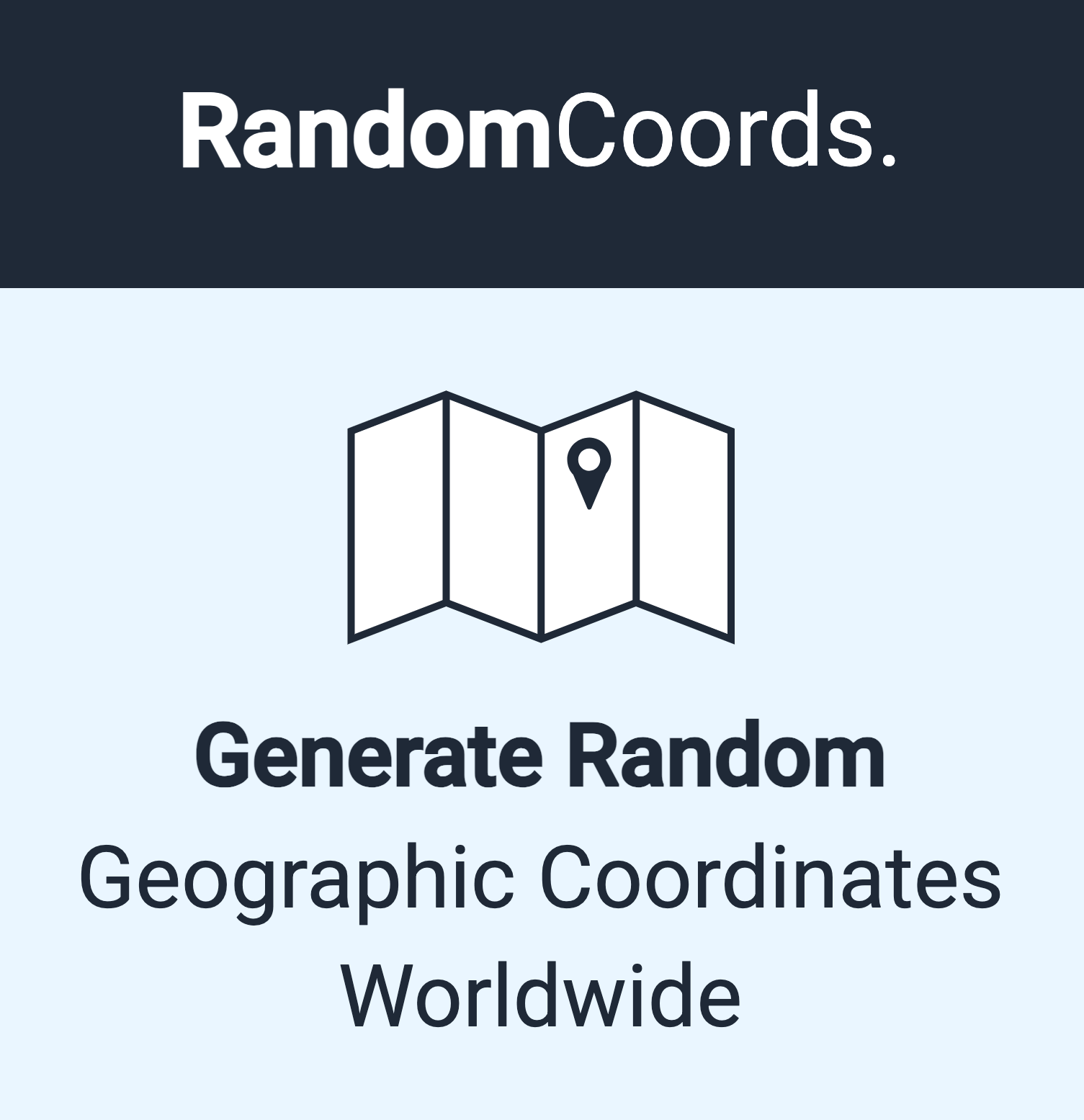Your node js application is running on production, leaving hard-to-search ever-increasing log files in its wake. You want all your logs in a centralized, easily searchable place. For that, you have two options: 1 - Buy a subscription to some cloud log management service, such as papertrail. 2 - Spin up your own log database instance and dump all your application logs in it.
Option 1 is the way to go if you want all the features it offers, and most importantly, you can afford the price. Otherwise, option 2, though very basic, is something you may want to try.
To Start
You need to have the following:
- MongoDB installed and running
- npm mongoose installed
Log Schema
Add a file log.js and define its schema.
const mongoose = require("mongoose");
const logSchema = new mongoose.Schema({
text: String,
tags: { type: Array, index: true },
timestamp: { type: Date, index: true, default: Date.now, expires: "30d" },
});
module.exports = mongoose.model("Logs", logSchema);
tags is an indexed array field. timestamp is a date field, also indexed, default to Date.now, with time to live 30 days (remove expires if you want the logs forever).
Console Log Interceptor
Now add another file, console-log-interceptor.js; fill it with the code below.
const mongoose = require("mongoose");
const Log = require("/path/to/log.js");
mongoose.connect("mongodb://127.0.0.1/loggingtutorial");
// https://gist.github.com/pguillory/729616
function hook_stdout(callback) {
process.stdout.write = (function (write) {
return function (string) {
write.apply(process.stdout, arguments);
callback(string);
};
})(process.stdout.write);
}
function logToDb(log) {
Log.create(log)
.exec()
.catch((e) => {
console.error(e);
});
}
function extractTags(str) {
let tags = str.split(" ").filter((v) => v.startsWith("#"));
tags = tags.length ? tags.map((t) => t.toLowerCase()) : null;
return tags;
}
module.exports = function (serverName) {
const serverNameTag = serverName ? `#${serverName}` : "";
hook_stdout(function (str) {
let text = ` ${str.trim()} ${serverNameTag}`; //add empty space at the start so that first hashtag can be extracted if present
const log = {
text,
tags: extractTags(text),
};
logToDb(log);
});
};
Here’s the explanation of the code:
- mongoose.connect
Connects with database loggingtutorial
- hook_stdout
Taken and modified from this gist, it’s the function that actually hooks/intercepts process.stdout.write (and in turn console.log, console.debug and console.info) and calls our provided callback with the intercepted string. write.apply(process.stdout, arguments) continues with process.stdout.write, as if no interception occurred.
(Word of caution: Don’t call console.log from within hook_stdout, or it will start recursive calls, resulting in ‘Maximum call stack size exceeded’ error)
- module.exports
Is assigned a function that will be called from other files to link with the interceptor. It expects serverName argument, which, if present, is treated as a hashtag (serverNameTag).
Next, it calls hook_stdout with a callback function with str argument. The callback function prepares the log data (text and tags) and calls logToDb.
- logToDB
Inserts log document in MongoDB.
- extractTags
Splits the text on an empty string, filters values starting with #, and converts all tags to lowercase. Returns the array of hashtags.
Although this hashtag-extracting approach is more straightforward than a complex regex, simplicity has shortcomings. The tags must have empty spaces on either side, without a comma, dot, exclamation, or anything you don’t want to be part of the tag.
//incorrect
console.log("this is a #tag, #thank_you"); // tags: ["#tag,", "thank_you"]
//correct
console.log("this is a #tag , #thank_you");
//OR
console.log("this is a #tag #thank_you"); // tags["#tag", "thank_you"]
How To Use
From any other file, simply require and call console-log-interceptor.js with an optional server/script name.
require("/path/to/console-log-interceptor.js")("http_server_1");
console.log("test #log");
require("/path/to/console-log-interceptor.js")("http_server_2");
console.log("test #log #lorem #ipsum");
require("/path/to/console-log-interceptor.js")("migration_script");
console.log("migration #successful");
require("/path/to/console-log-interceptor.js")("cronjob");
const err = new Error("server error");
console.log("#update #error while updating records", err);
In database, these logs will be stored as:
{
"_id" : ObjectId("5cbf635d6740d2278863c2ac"),
"text" : " test #log #http_server_1",
"timestamp" : ISODate("2019-04-23T19:11:25.592Z"),
"tags" : [
"#log",
"#http_server_1"
],
"__v" : 0
}
{
"_id" : ObjectId("5cbf637e5e081227b22c185d"),
"text" : " test #log #lorem #ipsum #http_server_2",
"timestamp" : ISODate("2019-04-23T19:11:58.241Z"),
"tags" : [
"#log",
"#lorem",
"#ipsum",
"#http_server_2"
],
"__v" : 0
}
{
"_id" : ObjectId("5cbf639be13df327ca6aa1cd"),
"text" : " migration #successful #migration_script",
"timestamp" : ISODate("2019-04-23T19:12:27.408Z"),
"tags" : [
"#successful",
"#migration_script"
],
"__v" : 0
}
{
"_id" : ObjectId("5cbf641e167442282bfe20c5"),
"text" : " #update #error while updating records Error: server error\n at Object.<anonymous> (/home/user/Desktop/project/cronjob.js:21:13)\n at Module._compile (internal/modules/cjs/loader.js:688:30)\n at Object.Module._extensions..js (internal/modules/cjs/loader.js:699:10)\n at Module.load (internal/modules/cjs/loader.js:598:32)\n at tryModuleLoad (internal/modules/cjs/loader.js:537:12)\n at Function.Module._load (internal/modules/cjs/loader.js:529:3)\n at Function.Module.runMain (internal/modules/cjs/loader.js:741:12)\n at startup (internal/bootstrap/node.js:285:19)\n at bootstrapNodeJSCore (internal/bootstrap/node.js:739:3) #cronjob",
"timestamp" : ISODate("2019-04-23T19:14:38.595Z"),
"tags" : [
"#update",
"#error",
"#cronjob"
],
"__v" : 0
}
That’s about it! You have stored all these logs from different scripts and servers at one place and in a searchable format.
You can search and narrow down these logs by combining tags and time through mongo database queries.
Examples:
db.getCollection("logs").find({ tags: { $all: ["#cronjob", "#error"] } }); //where both these tags exist
db.getCollection("logs").find({ tags: { $in: ["#cronjob", "#error"] } }); //where either tag exists
db.getCollection("logs").find({
tags: "#cronjob",
timestamp: {
$lt: ISODate("2019-04-24T00:00:00.000Z"),
$gte: ISODate("2019-04-23T00:00:00.000Z"),
},
}); //logs with #cronjob tag, within certain time
Much easier than direct database queries, however, is to build a small frontend app with text and datepicker fields and query these logs through an API in the backend.
See also
- Preventing Privilege Escalation in NoSQL & SQL: Secure Node.js Practices
- Node JS Mongo Client for Atlas Data API
- SignatureDoesNotMatch: The request signature we calculated does not match the signature you provided. Check your key and signing method.
- Exactly Same Query Behaving Differently in Mongo Client and Mongoose
- MongoDB Single Update Query to Change the Field Name in All Matching Documents of the Collection
- AWS Layer: Generate nodejs Zip Layer File Based on the Lambda's Dependencies
- In Node JS HTML to PDF conversion, Populate Images From URLs