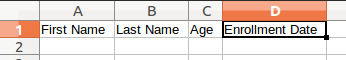Filling out a CSV file through Office Excel or LibreOffice Calc is easy enough, but you may find it quicker to type in fields on a terminal, particularly when you want to process the data before entry, use defaults, or keep the entry process totally mouse-free.
So let’s write a NodeJS script that will start an interactive terminal session that takes info and saves it as a row in a CSV file.
To-dos Before Code
-
Create an empty directory
csvAdder; on terminal move to this directory. -
With the help of Office Excel or LibreOffice Calc create a CSV file, fill in the headers, select the last header (because new row will come on new line), and save. Our example file is student.csv, and the headers are First Name, Last Name, Age, and Enrollment Date.
- We only need two libraries. One is
fs, that comes with NodeJS. The other isinquirer, which we need to install, and which is required for the interactive session we want. Install it asnpm i inquirer --save
Code
Now add a file add.js to the same directory, and paste the following code:
const fs = require('fs');
const inquirer = require('inquirer');
const d = new Date();
const data = [{
type: 'input',
name: 'First Name',
message: "Enter First Name",
},
{
type: 'input',
name: 'Last Name',
message: "Enter Last Name",
},
{
type: 'number',
name: 'Age',
message: "Enter Age",
},
{
type: 'input',
name: 'Enrollment Date',
message: "Enter Enrollment Date (leave empty for default)",
default: `${d.getFullYear()}/${d.getMonth()}/${d.getDate()}`
}
];
function dataEntry() {
console.log("Add a new row info or press Ctrl+C to exit the script")
inquirer.prompt(data).then(entry => {
fs.appendFile('students.csv', `${capitalize(entry['First Name'])}, ${capitalize(entry['Last Name'])}, ${entry['Age']}, ${entry['Enrollment Date']}\n`, function (err) {
if (err) throw err;
console.log('Saved!');
dataEntry();
});
});
}
dataEntry();
function capitalize(str = "") {
const lower = str;
return lower.charAt(0).toUpperCase() + lower.substring(1);
}
Code Explained
-
dhas the current date. -
inquireran object, with type, name, message etc. for each field. So we pass 4 in our case. Age is number, and Enrollment Date has the date of script running as default, in YYYY/MM/DD format. -
dataEntryfunction is called. -
Inside
dataEntrywe inform the user that they can do data entry or press Ctrl + C to exit the script. -
inquirertakes over, and when user has entered all the fields it returns them asentry. -
We use
fs.appendFileto append those values as a row. We capitalize the first and last names entered. We also add\nso that the next record comes in new line. -
dataEntryfunction is called again by itself. And the code runs indefinitely until the user exits.
See also
- MongoDB Single Update Query to Change the Field Name in All Matching Documents of the Collection
- In Node JS HTML to PDF conversion, Populate Images From URLs
- Convert HTML to PDF in Nodejs
- How to Run Nightmare JS On Remote Linux Server
- How to Deal With Nightmare JS Zombie Electron Processes
- Restart Pm2 Process Every Day Using A Node Script
- Trace Redirect Urls NPM Request